Computer Vision Syndrome: Understanding, Preventing, and Managing Digital Eye Strain
Introduction
In the digital age, many of us spend significant hours each day staring at computer screens, smartphones, and other digital devices. While these technologies have brought numerous conveniences, they have also given rise to a common ailment known as Computer Vision Syndrome (CVS), sometimes referred to as Digital Eye Strain. CVS is a collection of eye-related symptoms and discomfort resulting from extended screen use. This article will explore the causes, symptoms, prevention, and management of Computer Vision Syndrome to help individuals maintain eye health in the digital era.
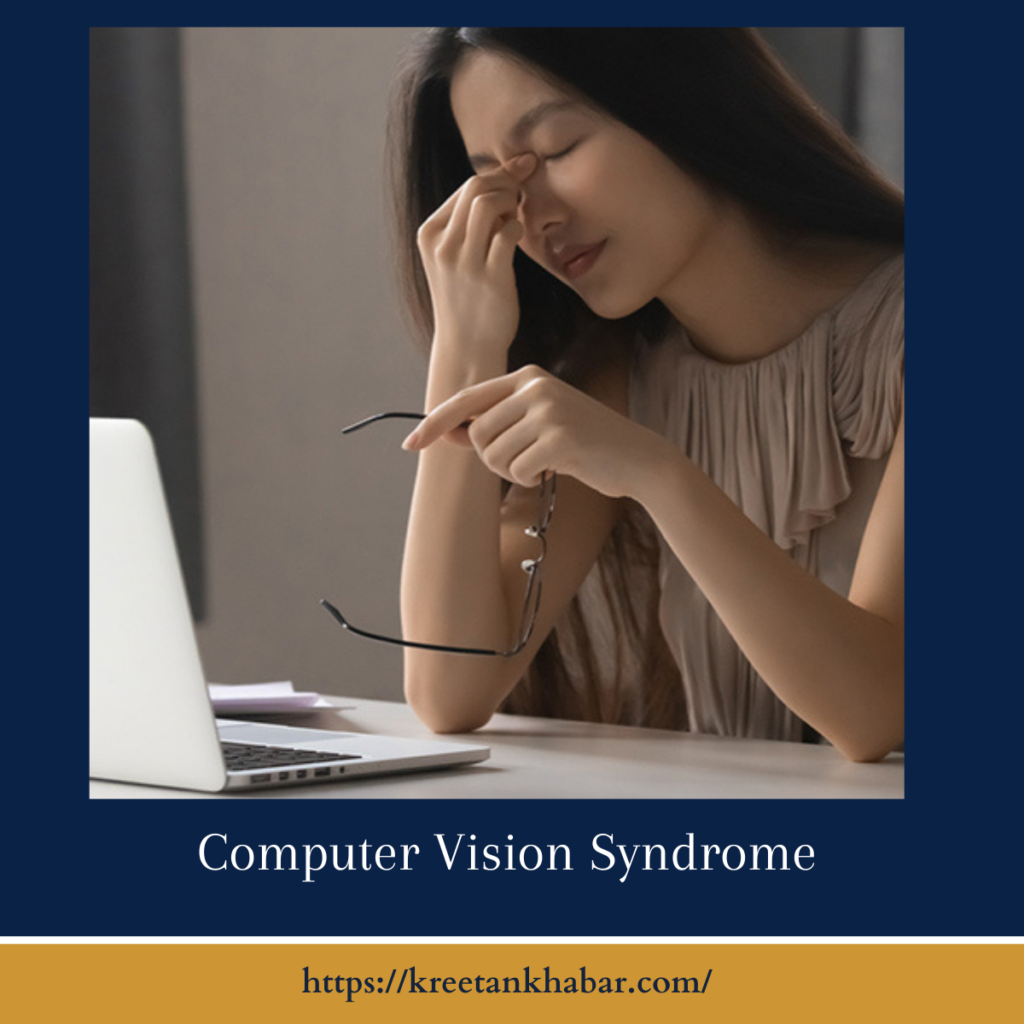
Understanding Computer Vision Syndrome
Computer Vision Syndrome is not a single condition but a cluster of eye and vision problems associated with prolonged screen time. The use of digital devices, such as computers, tablets, and smartphones, requires intense focus and places additional demands on the eyes. The primary factors contributing to CVS include:
- Extended Screen Time: Spending hours working on a computer or scrolling through social media on a smartphone can lead to eye strain.
- Blue Light Exposure: Digital screens emit blue light, which may contribute to eye fatigue and disrupted sleep patterns.
- Poor Ergonomics: Incorrect posture and workspace setup can lead to uncomfortable viewing angles and increased strain on the eyes and neck.
- Dry Eye: Reduced blinking while using digital devices can result in decreased moisture on the eye’s surface, causing dry eye symptoms.
Common Symptoms of Computer Vision Syndrome
Computer Vision Syndrome can manifest in various ways, with symptoms ranging from mild to severe. The most common symptoms include:
- Eye Strain: Individuals often report discomfort, pain, or aching in and around the eyes.
- Headaches: Persistent headaches, especially at the forehead or temples, are a typical symptom of CVS.
- Blurred Vision: Sustained screen use can lead to temporary blurred vision, making it challenging to focus on nearby or distant objects.
- Dry Eyes: Insufficient blinking while staring at screens can result in dry, irritated, or red eyes.
- Double Vision: Some individuals may experience temporary double vision, making it difficult to read or focus on a single point.
- Light Sensitivity: Increased sensitivity to light (photophobia) is another common symptom.
- Neck and Shoulder Pain: Poor posture and uncomfortable viewing angles can cause neck and shoulder discomfort.
Common Symptoms of Computer Vision Syndrome (CVS), also known as Digital Eye Strain, encompass a range of eye and visual discomfort experienced by individuals who frequently use digital devices. These symptoms often result from extended screen time and the visual demands of digital tasks. Here are the common symptoms of CVS:
- Eye Strain: One of the hallmark symptoms of CVS is eye strain, characterized by a feeling of discomfort or heaviness in and around the eyes. It often worsens as screen time increases.
- Headaches: Persistent headaches, particularly at the forehead, temples, or base of the skull, are a common complaint among those experiencing CVS. These headaches can be dull or throbbing.
- Blurred Vision: Extended screen use can lead to temporary blurred vision, making it challenging to focus on nearby or distant objects. This blurriness often resolves with rest.
- Dry Eyes: Reduced blinking while focusing on digital screens can result in dry, irritated, or red eyes. This is often accompanied by a scratchy or burning sensation.
- Double Vision: Some individuals may experience temporary double vision, where they see two images of a single object. This makes reading and focusing on screens difficult.
- Light Sensitivity (Photophobia): Increased sensitivity to light, even in moderate or typical lighting conditions, is a common symptom of CVS. Individuals may find it uncomfortable to be exposed to bright or artificial light sources.
- Neck and Shoulder Pain: Poor posture while using digital devices can lead to neck and shoulder discomfort. Individuals may hunch over screens, leading to muscle strain and tension.
- Difficulty Focusing: Some people may experience difficulty maintaining focus or keeping their eyes on the screen. This can result from eye strain and lead to decreased productivity.
- Tired or Fatigued Eyes: A feeling of tired or fatigued eyes is often reported by individuals with CVS. It may seem as though the eyes are working harder than usual.
- Watery Eyes: Paradoxically, in response to dry eye symptoms, the eyes may produce excessive tears as a protective mechanism.
It’s important to note that not everyone with extended screen time experiences all of these symptoms, and the severity of symptoms can vary from person to person. The good news is that by recognizing these symptoms and taking proactive measures to reduce screen-related eye strain, individuals can effectively alleviate discomfort and maintain eye health in the digital age.
Preventing Computer Vision Syndrome
Preventing Computer Vision Syndrome is essential for maintaining eye health and reducing discomfort associated with screen use. Here are some preventive measures to consider:
- Follow the 20-20-20 Rule: Every 20 minutes, take a 20-second break to look at something 20 feet away to reduce eye strain.
- Adjust Screen Settings: Ensure that your screen’s brightness, contrast, and font size are set to comfortable levels.
- Optimal Screen Position: Position your screen at eye level to avoid awkward angles that can strain your neck and back.
- Reduce Blue Light Exposure: Use blue light filters or special computer glasses to reduce exposure to harmful blue light emitted by screens.
- Blink More Often: Be conscious of blinking more frequently to keep your eyes moist and reduce dry eye symptoms.
- Ergonomic Workspace: Maintain a comfortable, ergonomic workspace with an adjustable chair and monitor.
- Stay Hydrated: Drink plenty of water to prevent dry eyes and maintain overall eye health.
Managing Computer Vision Syndrome
For those already experiencing symptoms of Computer Vision Syndrome, effective management strategies can alleviate discomfort. These include:
- Artificial Tears: Over-the-counter artificial tears or lubricating eye drops can help relieve dry eye symptoms.
- Prescription Glasses: Consult an eye specialist for prescription glasses or contact lenses tailored to computer use.
- Anti-Reflective Coating: Consider adding an anti-reflective coating to your glasses to reduce glare and screen reflections.
- Eye Exercises: Simple eye exercises and relaxation techniques can help reduce eye strain.
- Orthokeratology: In some cases, orthokeratology or rigid contact lenses worn overnight can provide relief from CVS symptoms during the day.
Conclusion
In an age dominated by digital devices, Computer Vision Syndrome has become a prevalent issue affecting many individuals. Awareness of the symptoms, preventive measures, and management strategies is crucial for maintaining eye health and reducing the discomfort associated with prolonged screen time. By following recommended guidelines and making adjustments to screen use habits and workspace ergonomics, individuals can significantly alleviate the effects of Computer Vision Syndrome and continue to enjoy the benefits of digital technology without compromising their eye health.
Read also : Exploring the Delightful Boost of the Green Tea Shot 2023